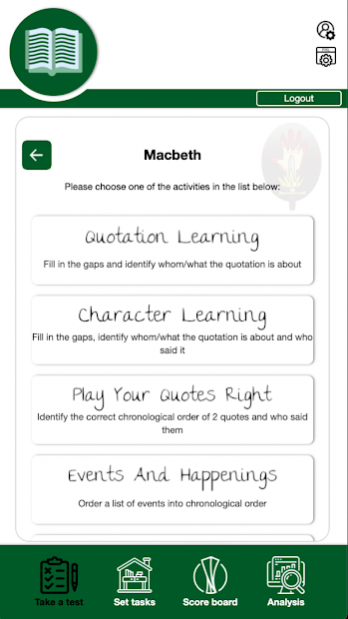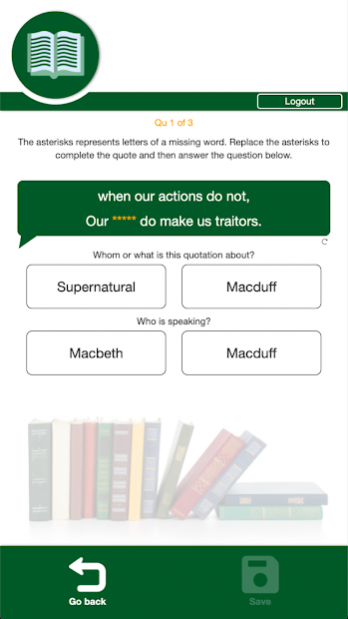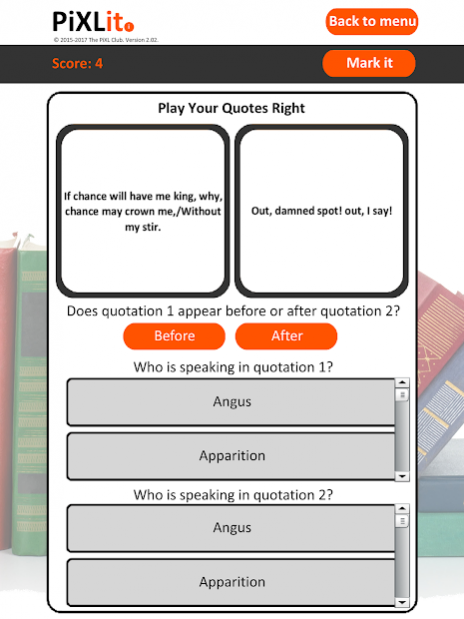PiXLit 5.01
Free Version
Publisher Description
The app focuses on developing:
1) Quotation learning
2) Character learning
3) Knowledge of events and happenings
4) Literature terminology
The app contains the following texts:
A Christmas Carol
An Inspector Calls
Animal Farm
Blood Brothers
The Curious Incident of the Dog in the Night-Time
Frankenstein
Great Expectations
Henry V
Heroes
Hobson's Choice
Jane Eyre
Jekyll and Hyde
Journey's End
Julius Caesar
Lord of the flies
Macbeth
Merchant of Venice
Much Ado About Nothing
Never Let Me Go
Othello
Pride and Prejudice
Romeo and Juliet
Sign of Four
The History Boys
The Tempest
To Kill A Mockingbird
Twelfth Night
War of the worlds
PiXL Club Ltd ("PiXL") endeavour to trace and contact copyright owners. If there are any inadvertent omissions or errors in the acknowledgements or usage, this is unintended and PiXL will remedy these on written notification.
About PiXLit
PiXLit is a free app for Android published in the Teaching & Training Tools list of apps, part of Education.
The company that develops PiXLit is Mr W's Lab. The latest version released by its developer is 5.01. This app was rated by 3 users of our site and has an average rating of 3.0.
To install PiXLit on your Android device, just click the green Continue To App button above to start the installation process. The app is listed on our website since 2021-09-02 and was downloaded 162 times. We have already checked if the download link is safe, however for your own protection we recommend that you scan the downloaded app with your antivirus. Your antivirus may detect the PiXLit as malware as malware if the download link to air.com.mwoodfine.pixlit is broken.
How to install PiXLit on your Android device:
- Click on the Continue To App button on our website. This will redirect you to Google Play.
- Once the PiXLit is shown in the Google Play listing of your Android device, you can start its download and installation. Tap on the Install button located below the search bar and to the right of the app icon.
- A pop-up window with the permissions required by PiXLit will be shown. Click on Accept to continue the process.
- PiXLit will be downloaded onto your device, displaying a progress. Once the download completes, the installation will start and you'll get a notification after the installation is finished.